|
Navigation
Recherche
|
6 macOS changes I really want to see at WWDC25
mercredi 4 juin 2025, 12:30 , par Macworld UK
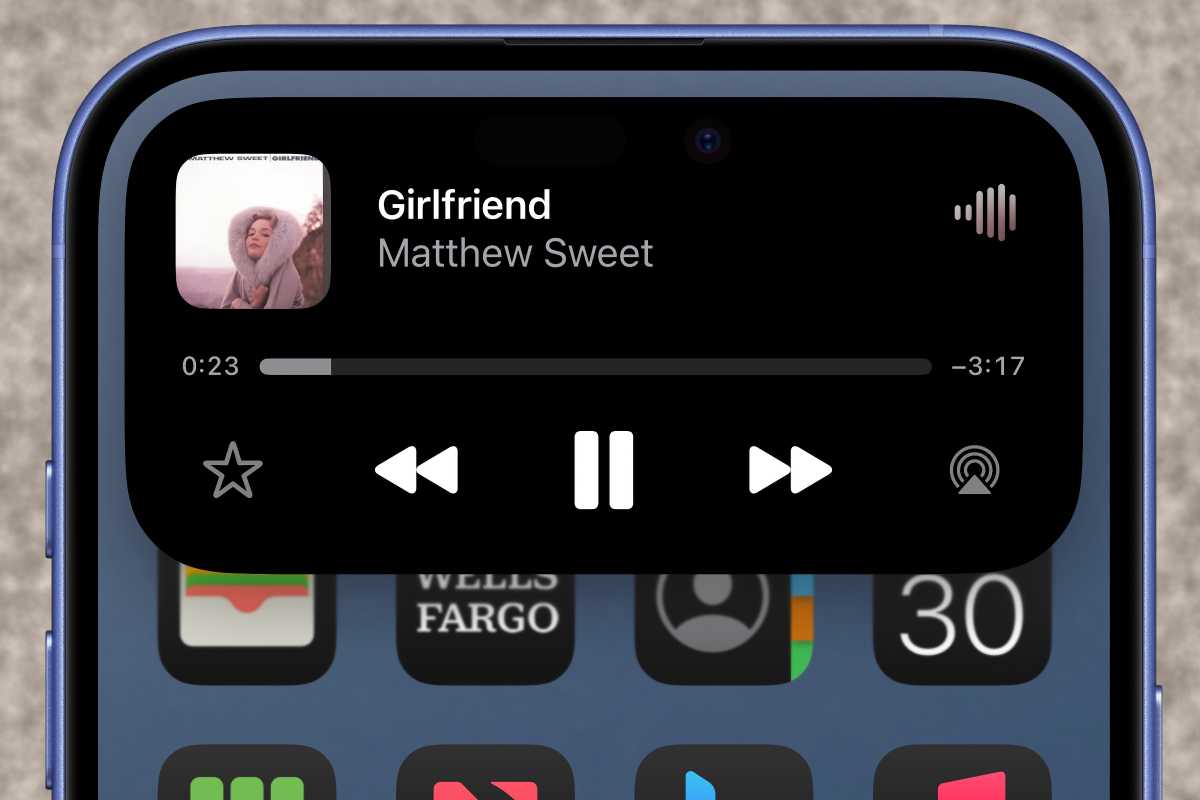
Apple will introduce the next major version of macOS at WWDC25 on June 9. The new version always includes new features, and this year, a major user interface overhaul will be the highlight of the changes to what is expected to now be named macOS 26. Whatever new features Apple introduces, they’re sure to be helpful. However, there are a few features that we’d love to see on the announcement list. Some of these have been on the wish list for several macOS releases, while others are relatively new. In any case, if they show up at WWDC25, then macOS 26 will be an upgrade worth waiting for. Dynamic Island Dynamic Island made its debut with iOS 16 and the iPhone 14 Pro, and it’s one of my favorite features. The iPhone’s notch as an interface element works really well, and since all MacBooks have notches too, I’d like to see it come to the Mac. Dynamic Island is such a good interface element, it seems a shame to isolate it to the iPhone.Foundry Apple could offer Dynamic Island settings that users can adjust so they can see what they want to see. Apple shows stacks of Notifications when you click on the date and time in the menu bar; those can stay there as a way to see your notification history. Apple could even do Mac-specific things with it, such as offering an app switcher. What about Macs with a notchless display? Dynamic Island can still show up in that space. A few third-party developers offer Dynamic Island-like utilities, including DynamicLake, NotchNook, and TheBoringNotch, without losing screen space. Apple could do the same. It’s not a crazy notion: Apple is expected to launch a new design across all of its OSes to bring a universal look, feel, and navigation, so it makes sense to share major UI elements across devices too. iCloud Time Machine Backup This has been on my macOS wish list for what feels like forever. Macworld contributor Dan Moren wrote eight years ago about how the Mac could use an Apple-provided Mac backup system, either with Time Machine or something like iCloud Backup for the iPhone. Make it happen, Apple! You can already set your Mac to sync your Desktop and Documents folders to iCloud; that way, if you use multiple Macs, those folders are accessible on each one. Similarly, you can set Messages, Mail, and other features to store in iCloud and sync across different Macs. But this isn’t the same as a backup, because when you delete a file and empty the Trash, it’s gone with no way to retrieve it. Time Machine lets you go into a saved archive and retrieve files. Your desktop and Documents folders can be saved to iCloud, but they don’t serve the purpose of acting as backups.Foundry Mac backups take up a lot of storage space, so this would end up being a feature where users would have to pay for iCloud storage. If that were the case, then why not sign up for one of the good cloud backup services instead of waiting for Apple? Because I am signed up for too many services in general. Many Mac users are already Apple One subscribers, which includes iCloud, and I’d rather have a Mac Backup tied to that subscription than sign up for yet another one. Dynamic widget sizes and hiding In macOS Sonoma, Apple added the ability to add widgets to the Desktop. It’s a fantastic feature, but it does have a certain “ported directly over from iOS” feel to it. Apple needs to make widgets feel like they were designed for the Mac. Desktop widgets on the Mac shouldn’t be restricted in size.Foundry For example, widgets are available in one of three fixed sizes, the same ones designed for the iPhone. Mac users should be able to adjust the widget’s size to whatever they want, and the components of the widget should dynamically adjust to accommodate the size. As someone who often takes screenshots, I’d also like the ability to hide a widget temporarily. Right-click a widget, and a new Hide Widget option could let me do this. Set it so that it hides for, say, 30 seconds, and then it reappears, or show a menu bar icon to bring it back. Icon tinting Allowing for icon tint changes in macOS would let users bring personal flair to their Macs.Foundry With iOS 18, you can change the colors of the icons on the Home screen. It’s a great way to personalize your device. While the Mac has a lot of different ways to personalize icons, you’ve never been able to quickly change the default colors of icons. It’s time for that to change. Apple can even use a UI similar to that used in iOS 18. Clipboard manager The ability to cut/copy and paste is a vital part of the computing experience, but it feels like an overlooked one by Apple. It can be more robust, helping users be more productive. For example, the ability to see a record of clips would be helpful. Also, the ability to automatically clear the clipboard after pasting would be great and increase security. Several excellent clipboard managers by third-party developers exist, such as Copy ‘Em, Maacy, Paste, and Pastebot. Since this is a feature Apple has long had an opportunity to introduce, it seems likely that the company is content with leaving it up to third parties. But it sure would be nice to have it built in and not worry about installing software. After all, Apple has never been shy about Sherlocking companies before. Journal on Mac I didn’t think I’d use the Journal app when Apple released it in iOS 17.2, but then a year later, I went on a long vacation, and Journal became an important tool on my trip for documenting the sights I saw, the people I met, and the experiences I had. Now I use it whenever I do something I want to look back upon. Journal has become a vital app and breaks to break free from the iPhone.Foundry The problem is that Journal is isolated to the iPhone. I spend a lot of time on my Mac, and I’d like to be able to access Journal on it. I’d even settle for a web app version of Journal on the iCloud portal, which, surprisingly, is not available–if Apple can make an Invites web app available, it can do Journal. @macworld.com 5 macOS changes we’d like to see #wwdc25 #apple #fyp ♬ original sound – Macworld
https://www.macworld.com/article/2799175/six-macos-changes-i-really-want-to-see-at-wwdc25.html
Voir aussi |
59 sources (15 en français)
Date Actuelle
ven. 6 juin - 09:11 CEST
|
 MacMusic |
PcMusic |
440 Software |
440 Forums |
440TV |
Zicos
MacMusic |
PcMusic |
440 Software |
440 Forums |
440TV |
Zicos







